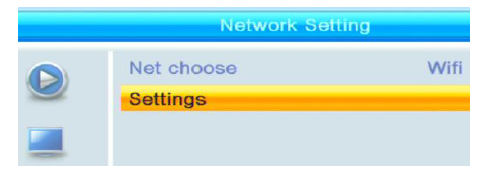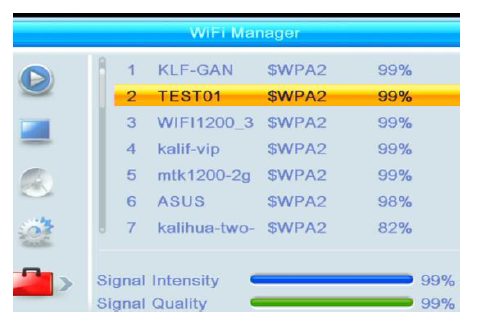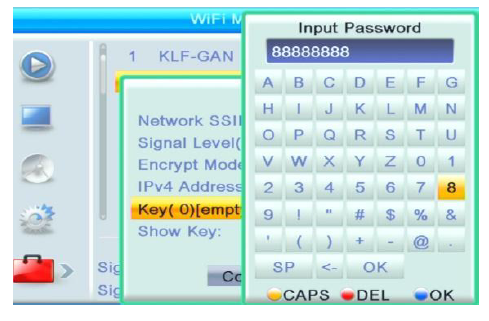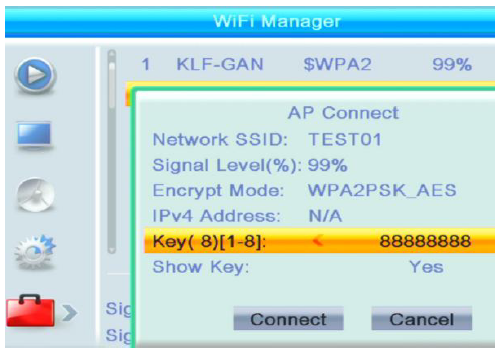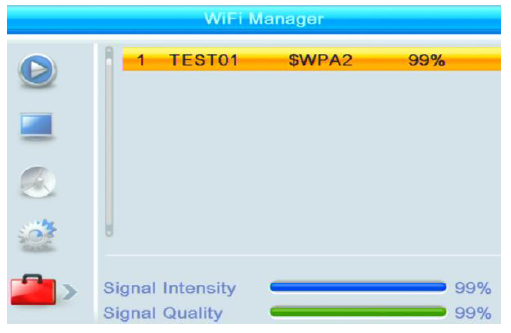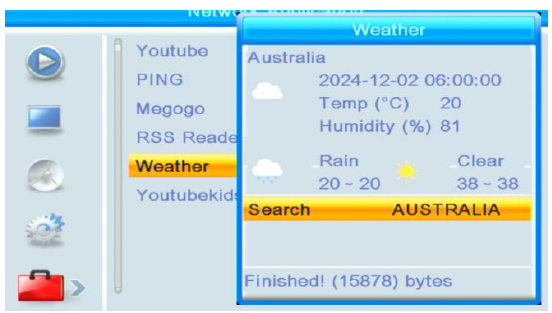Question: How do I connect my Laser Digital Set Top Box to WiFi?
Answer:
Model reference: STB-9000-675.
To connect your Laser Digital Set Top Box HD with USB Recording to WiFi, follow these steps:
Plug a USB WiFi Dongle into the USB port on the set top box. Most WiFi dongles are compatible with the STB-9000-675.
Open the Tool menu and select Network.
Choose WiFi, then select Settings.
The box will display available WiFi networks. It supports 2.4GHz WiFi only.
Select your WiFi network from the list.
Enter the WiFi password (PIN).
Choose Connect.
Once connected, you can use the pre installed internet apps. More apps cannot be downloaded.
The Weather app is provided as an example of an internet enabled app.
These steps come directly from the setup instructions for the set top box.
Was this article helpful?
That’s Great!
Thank you for your feedback
Sorry! We couldn't be helpful
Thank you for your feedback
Feedback sent
We appreciate your effort and will try to fix the article