Question: How do I connect my Laser 14-inch Portable Monitor with USB-C?
Answer:
Connect the USB-C cable between your laptop and monitor.
Plug in your laptop’s charger.
Turn on both devices.
The monitor will display automatically when your laptop’s USB-C port supports video output and power delivery (PD).
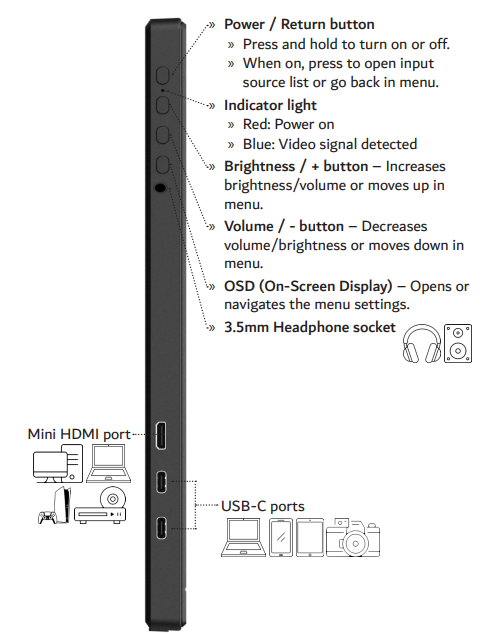
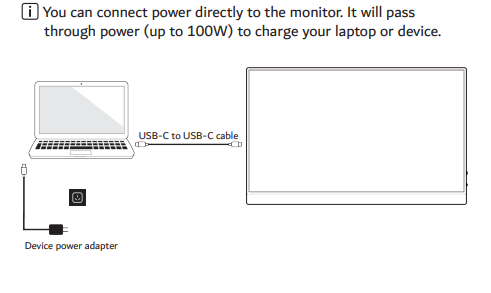
Was this article helpful?
That’s Great!
Thank you for your feedback
Sorry! We couldn't be helpful
Thank you for your feedback
Feedback sent
We appreciate your effort and will try to fix the article